
AFO 615 Define system messages
On the start screen of V-smart there are two types of messages displayed.
The message at the top of the screen is defined by the system administrator via the V-smart Preferences. See the introduction to V-smart for more information.
With AFO 615 you can define the message that appears at the bottom of the start screen.
When you start AFO 615, a menu appears:

When you select this option an input form appears:

Input the required text. You can use HTML code to format the text.
The result:
From AFO 615 From Preferences

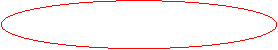

· Document control - Change History
|
Version |
Date |
Change description |
Author |
|
1.0 |
April 2008 |
creation |
|
|
2.0 |
January 2009 |
now also applicble to V-smart |
|